Running a WordPress affiliate site means I am always looking for the best ways to boost my site’s performance, user experience, and revenue. The right plugins can save time, improve conversions, and help me keep everything secure and organized. With so many plugin options available, figuring out what’s essential can be tricky. That’s why I am sharing a list of must-have plugins for WordPress affiliate sites, along with practical tips and useful background so you can build a strong foundation for your online business.
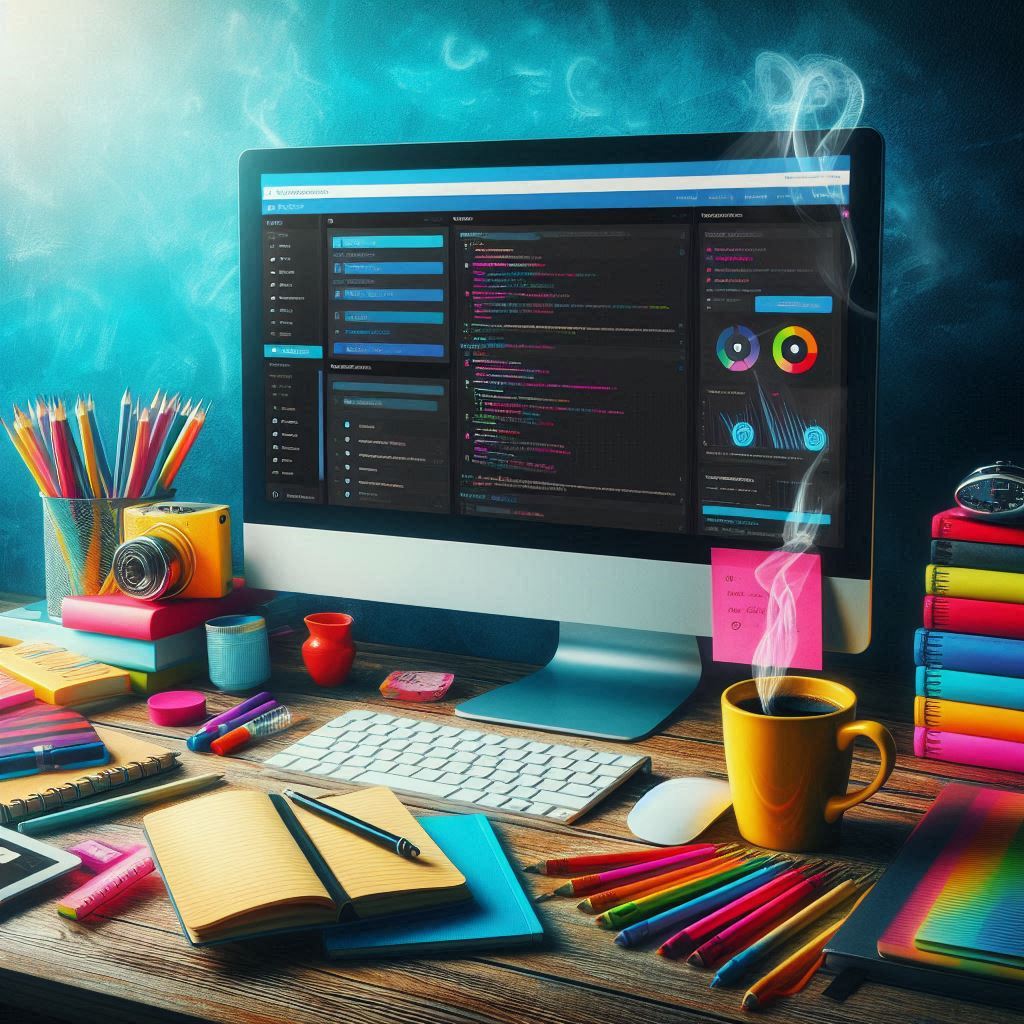
Why Plugins Are Really Important For Affiliate Sites
Building a WordPress affiliate website goes beyond simply adding links and writing about products. To earn trust and boost earnings, I know that it’s really important to use plugins that help manage affiliate links, increase speed, secure the site, and give a boost to user experience. Plugins allow me to tailor features for my audience without needing to learn complicated code. When I choose plugins wisely, I can focus on content and promotion instead of wrestling with technical headaches.
Affiliate marketing is a growing online business model with recent research showing that the global affiliate marketing industry is now worth more than $17 billion (Influencer Marketing Hub). Having the right tools in place positions my site to be part of this expanding market by making offers more visible and tracking their performance accurately.
Plugins have become a core part of WordPress’ popularity. Since WordPress itself offers a streamlined base, plugins allow me to expand its possibilities in a modular, customizable way. This is especially useful for affiliate marketing, where flexibility and tracking are both really important.
Getting Started: Essential WordPress Plugins for Affiliate Marketers
When starting an affiliate site on WordPress, I look for plugins that address the biggest needs: link management, SEO, performance, and security. These categories set the groundwork for a site that’s easy to use and earns trust with visitors and partners. Let’s check out the main plugin types and my top picks for each:
- Affiliate Link Management Plugins: These plugins help me cloak, organize, and track affiliate links. Cloaking turns complicated URLs into simple ones that look cleaner and are easier to share. Link management also lets me update or replace affiliate links across the site quickly. I find ThirstyAffiliates and Pretty Links particularly helpful. Both offer automatic link insertion, reporting, and easy redirection.
- SEO Plugins: SEO plugins help make my content more visible on search engines. Yoast SEO walks me through optimizing each page for target keywords and readability. Rank Math is another option that’s great for more advanced SEO analysis and even has modules for schema markup.
- Performance Plugins: Speed is super important for keeping visitors happy and improving ranking. WP Super Cache and W3 Total Cache speed up page loads by caching content. Autoptimize is helpful for compressing site code for faster rendering. Smush can optimize images on your site, making pages load more quickly and saving bandwidth.
- Security Plugins: Online security is something I take seriously. Wordfence Security adds firewall and scanning functions. Limit Login Attempts Reloaded helps block brute force attacks by restricting login attempts. If I want even stronger layered protection, iThemes Security is a solid alternative.
A Simple Guide to Setting Up Plugins Successfully
Installing and configuring plugins is simple, but it’s worth being careful to avoid conflicts or slowdowns. I always make sure my site is backed up before installing a new plugin. I check ratings and recent updates to be sure the plugin is actively maintained. Once installed, I go through each setting, making small changes and testing over time rather than turning on lots of features all at once.
- Install One Plugin at a Time: Adding plugins gradually helps me spot any issues if something breaks or slows down.
- Test on a Staging Site: If possible, I use a staging or test copy of my site for experimenting with new plugins before making changes live.
- Regularly Update Plugins: I keep plugins up to date to protect from security vulnerabilities and bugs. Developers frequently release improvements and fixes that also can introduce new features.
- Keep Plugins Count Low: I only install plugins that I actually use and delete unused ones, which makes my site leaner and less likely to encounter conflicts. A smaller plugin list also speeds up scans and makes routine maintenance easier.
Following these practices has kept my site stable while adding the functions that really matter for affiliate marketing growth.
Things to Think About Before Choosing Plugins for Affiliate Sites
There are a few important things I always consider when picking plugins for an affiliate website:
- Compatibility: Some plugins may not work well together or with your WordPress theme. I check documentation and look for feedback from other users who run similar setups.
- Impact on Site Speed: Too many or poorly coded plugins make my site sluggish. I check performance after each plugin installation using free tools like Google PageSpeed Insights or GTmetrix.
- Support and Regular Updates: Plugins backed by active development and responsive support are more reliable in the long run. Developers that respond to user questions and fix issues give me more confidence in using their tool for my business.
- Security: Secure plugins are less likely to create vulnerabilities that could get my site hacked or taken offline. I read recent reviews and consult plugin changelogs to stay updated on security patches.
Plugin Impact on Page Speed
Having lots of plugins, especially ones that load extra scripts or images, can slow down a site noticeably. Visitors expect affiliate sites to load quickly, or they may leave before clicking through an offer. I found that caching, image optimization, and removing plugins I don’t use made my site a lot faster. Fast load times not only please visitors but can also give a boost to SEO rankings, since search engines like Google factor in page speed when ranking sites.
If I suspect a plugin is holding my site back, I disable it temporarily and re-test speed. Sometimes, switching to a more efficient plugin or site-optimized theme can help shave off extra loading time with little effort on my end.
Plugin Conflicts and Troubleshooting
Plugin conflicts can shut off important features or cause error messages. When this happens, I deactivate plugins one by one to find out which one is causing the problem. If I run into a stubborn issue, searching for the error and reaching out to plugin authors or forums typically helps me find solutions pretty quickly. Keeping everything updated and not mixing too many plugins that overlap in function makes serious conflicts far less frequent.
Advanced Tips to Get the Most from Affiliate Plugins
Getting comfortable with plugin basics allows me to take things further by using advanced features, integrating with third party tools, or combining multiple plugins for more effective results. Here are a few practical strategies I’ve learned from experience:
Automate Link Insertion: I use link management plugins that add affiliate links to chosen keywords automatically. This saves me time and ensures no opportunities are missed for monetization, especially when updating older blog posts or creating new reviews. Automatic keyword linking can be turned on or off for each post, helping me avoid overdoing it.
Track Clicks and Conversions: I check analytics features in plugin dashboards to see which products get clicks, then focus my content efforts on high performing offers. Tracking helps me spot low-converting links and swap them with better ones.
Use Geotargeting: Some plugins let me display country specific offers. If I have a global audience, this means I can show visitors deals from affiliate programs in their own country, boosting my conversion rate and sometimes earning commissions in multiple markets.
Integrate with Email and Social Tools: Many affiliate plugins connect with email marketing or social sharing plugins. This lets me automate product announcements or send personalized recommendations to email subscribers based on their interests and browsing habits.
These techniques help me maximize revenue with minimal extra work once my plugins are set up. For best results, I routinely check for new plugin updates, review reports, and occasionally research new plugin releases that could fit my evolving needs.
Real-World Examples: How Plugins Boost Affiliate Site Performance
Using the right plugins has helped me save countless hours and earn more from my affiliate business. For instance, switching to a better performance plugin cut my bounce rate by 20 percent because the pages loaded faster. Using Pretty Links, I was able to fix dozens of outdated affiliate links in minutes, and clicking a button changed them everywhere on my site. Enabling Yoast SEO increased my organic search traffic, since it guided me to optimize old posts as well as new ones. The security plugins caught login attempts from unfamiliar locations and kept my earnings and data safe.
- Link Cloaking: Makes affiliate links look clean and trustworthy to visitors, which increases click through rates. Clean links also make tracking and reporting easier.
- Automated Reporting: Helps me track which offers work best, so I can focus my time on what actually brings in commissions. Many link plugins even email summary reports weekly or monthly.
- SEO Auditing Tools: Keeps my content aligned with what people actually search for, growing long term traffic passively. Ongoing audits help me spot missing keywords, broken links, or opportunities for on page improvements.
Another tip: combining plugins, like using a link tracker alongside Google Analytics, gives me more super detailed insights into how my affiliate links and content perform. The trick is to avoid stacking too many overlapping plugins, which could slow things down.
Frequently Asked Questions
Here are some questions I get most often about plugins for affiliate sites:
Question: How many plugins should I use on my WordPress affiliate site?
Answer: I try to keep my plugin count as low as possible. Using only the plugins I need keeps my site fast and easy to manage. There’s no perfect number, but if my site starts feeling sluggish, I look for ways to combine features or remove extras.
Question: Do I need a premium plugin to succeed with affiliate marketing?
Answer: Free plugins can be powerful, and I have gotten great results using both free and paid tools. I usually start with free versions and upgrade only if I need advanced features or better support. The choice depends on my affiliate goals, the size of my site, and whether premium features will genuinely give a boost to performance or earnings.
Question: What’s the safest way to choose a plugin?
Answer: I check plugin reviews, active installs, support forums, and how often the plugin is updated. If a plugin has a long history of updates and lots of positive feedback, it’s usually safe to try. I also look for documentation and screens that show exactly how a plugin will work on my site before installing it.
Building Your WordPress Affiliate Site with the Right Plugins
The plugins I use shape how my affiliate website grows, how much I can earn, and how easy my life becomes managing it day to day. Choosing reliable link management, SEO, speed, and security plugins has helped me run my site smoothly and boosted my long-term results. Testing and updating regularly is an easy way to stay ahead of problems and take advantage of new features as they’re released. With the right setup, running a WordPress affiliate site feels less like juggling and more like a real business ready for growth.
